Despite Sky’s huge push to get more homes switched over to streaming, its older satellite technology still remains a firm favourite with UK homes. Sky Q is almost 10 years old, but it’s a hugely popular way of watching TV thanks to its in-built hard drive for recording content, clever connected Sky Q Mini boxes for multi-room viewing and easy-to-used voice remote. It also provides access to hundreds of live channels, premium services such as sports and movies, plus on-demand content and streaming platforms.
If you are still happy sticking with this device and haven’t switched to Sky Stream or the latest Sky Glass Gen 2 TV then it’s worth remembering some of the neat hidden features that are included on this device.
To help jog your memory, here is Express.co.uk ‘s guide to the top 6 Sky Q features and how to find them.
• Hidden Sky Q remote
As long as you have the latest versions of Sky Go installed on your iPhone, tablet or Android device you can transform these gadgets into an instant virtual remote. That’s perfect for those times when you can’t find Sky Q’s channel changer and have your phone in your pocket.
For this feature to work, make sure your phone is connected to the same Wi-Fi as your Sky box. You can then tap on the cog icon in the top left-hand corner of the display and scroll down to Sky Q Remote.
This will then instantly launch the virtual controller on the screen. There is an even faster way to launch this function – you should also see a small remote icon at the top of the Sky Go app (next to the search option). Simply press this and the controller will appear on the display.
• Press the Sky logo on your remote
It’s not just there to look pretty. If you press the Sky logo at the top of your remote control it will immediately load your Recordings page. That means no digging around in menus to get to those shows you have stored on the hard disk.
Along with pressing that logo, you can also use voice search as well. Just press and hold the microphone icon and say “Go to recordings”, “My recordings”, “Take me to recordings”, or “Open my recordings” to launch the recordings menu and all of the latest episodes, films, and on-demand boxsets you’ve stashed away for later viewing.
• Don’t panic if you lose the remote
If you’re struggling to find your Sky Q remote under the piles of discarded wrapping paper, there is a quick-and-easy way to locate it. Pressing the Q on the front of your Sky Q box will start a repetition beeping sound from a small speaker on the remote (a bit like a car alarm, but for your remote).
Sky included this feature to help you quickly find a remote lodged between two cushions down the back of the sofa …but it works equally when the remote is hidden by Christmas detritus. To stop the beeping, press any button on the remote to signal that you’ve found it.
Switch on eco mode to save some cash
You’ll find this so-called “Eco” mode under the Preferences section of the settings with Sky saying that it’s “recommended” to switch it on.
Once activated, the device instantly goes to into a low power mode between the hours of 2.30am and 5:45am – that’s the time when most people clearly aren’t using their TVs.
Switch on dark mode
Become a voice pro
• Switch on eco mode to save some cash
You might not be aware but Sky Q has an option that can shave some pennies off your energy bill. Tucked away in the menus is easy of sending the set-top box into a deep slumber at night which then drains less power as you sleep.
You’ll find this so-called “Eco” mode under the Preferences section of the settings with Sky saying that it’s “recommended” to switch it on.
Once activated, the device instantly goes to into a low power mode between the hours of 2.30am and 5:45am – that’s the time when most people clearly aren’t using their TVs.
• Switch on dark mode
If you’re bored of the iconic blue Sky Q home screen then there is a very simple way to change things up. Sky has something called “High Contrast” on its set-top boxes which switches the rich blue to a deep black colour. Think of it a bit like the Dark Mode on your smartphones. This setting offers more than just a fancy new appearance on your telly. Sky has actually included this High Contrast mode to help those who are visually impaired as the black background and white copy makes it much easier for some users to see than the usual blue.
If you want to give High Contrast mode a try, here’s how to enable it:
• Press Home on your Sky Q remote and select Settings.
• Select Accessibility, then High contrast and change the setting from Off to On.
• Press Dismiss to return to live TV.
• Become a voice pro
If you don’t want to push buttons and tap through endless menus, don’t forget about using your voice. There are loads of things you can do just by asking including searching for shows, skipping through contnet, finding recordings and opening apps. Here are a few things to try.
– Launch apps, e.g. “Netflix” or “YouTube”.
– Change channels, e.g. “Sky Atlantic” or “ITV”.
– Play recordings, e.g. “Play Top Gun.”
– Use commands, e.g. “Play” “Pause” “Skip four minutes.”
– Change accessibility settings, e.g. “Subtitles on.”
– Search for a specific show, actor, movie or sporting event, e.g. “House of the Dragon” or “Spider-Man”.