If you have a Google Pixel phone in your pocket you could be about to get a huge free software update that will bring many new features to your Android device. Though many of the new tools are only available to the latest Pixel 9 devices, some updates are being ported right back as far as the Pixel 6, which was released in 2021.
These phones are now easier to use with Snapchat thanks to better integration with the Pixel’s galleries, which are now all available in the Snapchat Photo Picker.
Pixel 9 phone owners can now enjoy capturing and sharing Ultra HDR photos to Instagram, where photos appear brighter and with higher contrast.
Other Android updates are also rolling out today and should come to all Android phones, not just Pixels. This includes new sticker combos you can create when using the Gboard keyboard on Android. Type two emojis into a text field and Gboard will create emoji stickers that combine the two to send on.
These new Android upgrades also include improved captions, a function where your phone can caption the words from any video being played on your phone. Google says they will become more expressive.
“Expressive Captions automatically capture the intensity and emotion of how someone is speaking — from volume and tone to sounds that say more than words,” Google said. “You’ll see things like the [whispering] of a juicy secret, the [cheers and applause] of a big win and the [groaning] after a dad joke. These will appear across your phone’s apps on everything from streaming to social to video messages, only on Android [APPLAUSE].”
In addition, Android users will be able to share pictures and videos via QR code, as well as enjoy higher quality document scans.
For Pixel 9, 9 Pro, 9 Pro XL and 9 Pro Fold users, you’ll get even more new goodies, many to do with Google’s new AI assistant, Gemini. A new saved information feature lets you save interests and preferences so Gemini can give better, more accurate answers to future queries. The example Google gives is letting Gemini know you’re vegetarian, so if you ever ask for recipes it won’t recommend meat dishes.
Google is also adding improved functionality to Gemini such as a Spotify extension so your music requests default to that service, plus Gemini can now call personal contacts or businesses, and draft and send messages on your default messaging apps, not just Google Messages. Google says its updated assistant can also control smart home devices such as lights or your TV, and get more information about a place you find on Google Maps.
If these sound like things you would have imagined a next-gen AI assistant should probably already be able to do, you’d be right. Gemini is constantly evolving, but these things it could not do previously seem easy enough to accomplish, given they were also things Google Assistant can do.
Google is in the process of migrating Android users over to Gemini and the firm seems to be phasing out Google Assistant. Apparently, Gemini won’t even be able to open your phone’s camera when you ask it until you’ve installed this latest update on your Pixel.
The Pixel Drop also includes updates to Google’s clever Call Screen feature that is exclusive to Pixel smartphones. This tool allows you to get your phone to screen your calls and talk to callers using AI and can be handy if you think you might be getting an unwanted telemarketing call. But it can also be handy if you can’t talk, like when you’re driving or in a meeting.
Gemini can now suggest better contextual quick replies, which you can tap to send when you see them on the screen, with your call transcribed live between the caller and the AI.
Meanwhile, the handy Pixel Screenshots app on the Pixel 9 phones will now automatically categorise your snaps, plus the app now lets you add tickers or credit cards that you’ve screenshot directly to Google Wallet. You will also be able to use Google’s Circle to Search search tool and then save directly to Pixel Screenshots.