If your broadband speeds are feeling sluggish, it could be time to make some simple changes. Checking your router is in the best position possible will help to boost those all-important download speeds, and it’s also a good idea to make sure that the flashing black box is away from common objects such as metal, mirrors and fish tanks.
As Virgin Media explains, “Every superhero has a weakness. Superman has kryptonite. Batman’s got deep-rooted family trauma. Your WiFi’s got… metal, mirrors and fish tanks (yes, really).”
All of those objects – which are often found in homes – can seriously disrupt the Wi-Fi signal as it tries to beam around each room. This will then slow things down and wreak havoc with those movie streaming sessions.
That’s why it’s essential to ensure your router is in a prime position and away from any potential sources of interference that could affect its performance.
Mirrors and fish tanks aren’t the only things to watch out for.
Virgin also says that many electronics can also cause Wi-Fi misery. These include TVs, cordless phones and even your microwave.
“When it comes to WiFi, it has a very specific chaos enemy. Interference. Put it next to your TV, a set of speakers, a baby monitor, cordless phones, or your microwave, and you’re basically asking it to play “guess the frequency” while it’s trying to do its job,” Virgin explained.
To make sure things run smoothly, it’s a good idea to make a quick five-minute broadband check.
Have a look at your router’s placement and clear some space around it. Also, get it up off the floor and as high as possible.
“Your WiFi signal doesn’t love carpets. If our Hub’s on the floor, it’s working overtime to reach your phone on the sofa,” Virgin added.
“Moving our Hub takes less time than making a cuppa, is more useful than doom-scrolling and might just save you from buffering-induced meltdowns.”
Of course, your router’s position will be determined by where the cable comes into the home so it’s not always easy to move things.
Just do your best to keep it clear of obstructions and don’t leave it on the floor. If you really can’t move it, consider buying a booster or mesh system, as these can be placed in more convenient places.
Finally, don’t forget that you’ll only get the speeds you pay for and moving the router won’t make things physically quicker.
What it will do is ensure the Wi-Fi is performing at its best and reduce annoying dead spots or irritating buffering.