If your Virgin Media broadband feels a little sluggish, you might want to pay attention to some new advice from the popular UK Internet Service Provider (ISP). Virgin has just released an update on its help pages, which includes three new rules that could see those all-important web speeds get an instant boost. “We’re on a mission to help our customers solve tech headaches quickly. Because life’s busy enough, and no one has time for endless loading circles,” Virgin explained.
If you want better downloads, the first place to start is the distance between your devices and the broadband router. This is particularly important during the August summer holidays when many of us head outside to work or lie on a lounger with our phones.
“The farther you are from our Hub, the weaker your WiFi signal gets. Rooms at the other end of the house, upstairs or out in the garden can all feel the drop-off,” Virgin confirmed.
“That’s because WiFi travels in waves. And if you’re keen sea surfers like us (to clarify – we’re keen, not good), you’ll know that just like any wave, it loses strength over distance.
“So even if everything else is working perfectly and our Hub is purring like a newborn kitten, a room that’s too far from the Hub might still feel slower or patchy.”
The best way to solve this issue is to add boosters around the home – try and get them as close to the position you need the web as possible. You can also try installing a mesh network which spreads the Wi-Fi around a bigger area than just your router.
Next, there’s the simple issue of things getting in the way of the Wi-Fi. Thick brick walls, metal radiators or underfloor heating can block or reflect the signal.
That’s not all. Virgin says even things like large mirrors or fish tanks can contribute to a poor signal.
“WiFi doesn’t like squeezing through dense stuff, so if you’ve got our Hub tucked behind the telly or hidden in a cupboard, it’s not living its #BestLife,” Virgin added.
Finally, Virgin says it’s never a good idea to place the router near other tech devices, including baby monitors, cordless and microwave ovens.
Other people’s WiFi networks (especially in flats or terraces) can also crowd the airwaves, making it harder for your signal to get through, especially during peak times when many networks overlap.
Explaining more, Virgin said: “In today’s super-connected homes, we’ve got more gadgets than Batman’s utility belt. But it’s not just gadgets that are connecting to your WiFi network that are the issue. Things like baby monitors, cordless phones, Bluetooth speakers and even microwaves can interfere with your signal – especially if they’re near the Hub.”
Give these tips a try and see if makes any difference. The best way to check your broadband is with a speed test app such as ones provided by Ookla or Google.