If you’ve ever followed your Internet Service Provider’s advice you’ll know that most tell you get your Wi-Fi router up off the floor and place it higher up. The idea behind this is to give the router more chance to spread its signal around your home and avoid those annoying deadspots.
Taking note of this advice is a good idea but it could also leave you, your devices and data at risk. That’s because some might be tempted to pop their router on the window ledge in a bid to get it off the floor but that’s a really bad idea. Firstly, by placing that flashing black box by the glass some of the signal will go straight outside and not bounce around your rooms. Routers can also get hot and shut down if they are in direct sunlight but there’s also a final danger to consider.
As you might be aware these gadgets often have the all-important Wi-Fi security password printed on the rear of them. If you place the router in the window and aren’t careful, that code could be spotted by neighbours or strangers passing by. They can then hijack the connection and start using your broadband which will slow things down. Hacker can also use the password to steal data and inject malware onto any devices connected to the Wi-Fi.
This latest alert has been issued by tech expert Jonathan Perumal who says, “All someone needs to do to exploit this is walk by your house. If they see your router on the windowsill and spot the details on display, they can easily connect to your Wi-Fi.
“Once someone gains access to your Wi-Fi network, they can exploit various vulnerabilities to hack your devices. They might intercept unencrypted data to capture sensitive information like login credentials and personal messages.
“They could also install malware on your devices to steal data, monitor your activities, or even take control of your system. Additionally, they might impersonate you, further compromising your privacy and security.”
If you are concerned by the security of your broadband it’s a good idea to change your password. This is usually done via your provider’s Wi-Fi app and only takes a few minutes. Most router applications will also let you check who or what is connected to your router and allow you to kick any unknown devices off of the system.
“To protect your network, start by setting a strong, unique password and changing it regularly. Next, place your router in a central location to improve coverage and minimise signal leakage outside your home,” Perumal added.
“This approach enhances your network’s performance and reduces the likelihood of outsiders accessing and compromising your connection.”
The very best place for your router is in a central location, away from windows and as high up as you can get it.
It’s also a good idea to keep that black box away from things that could interfere with the signal including cordless phones, fish tanks, microwave ovens and baby monitors.·