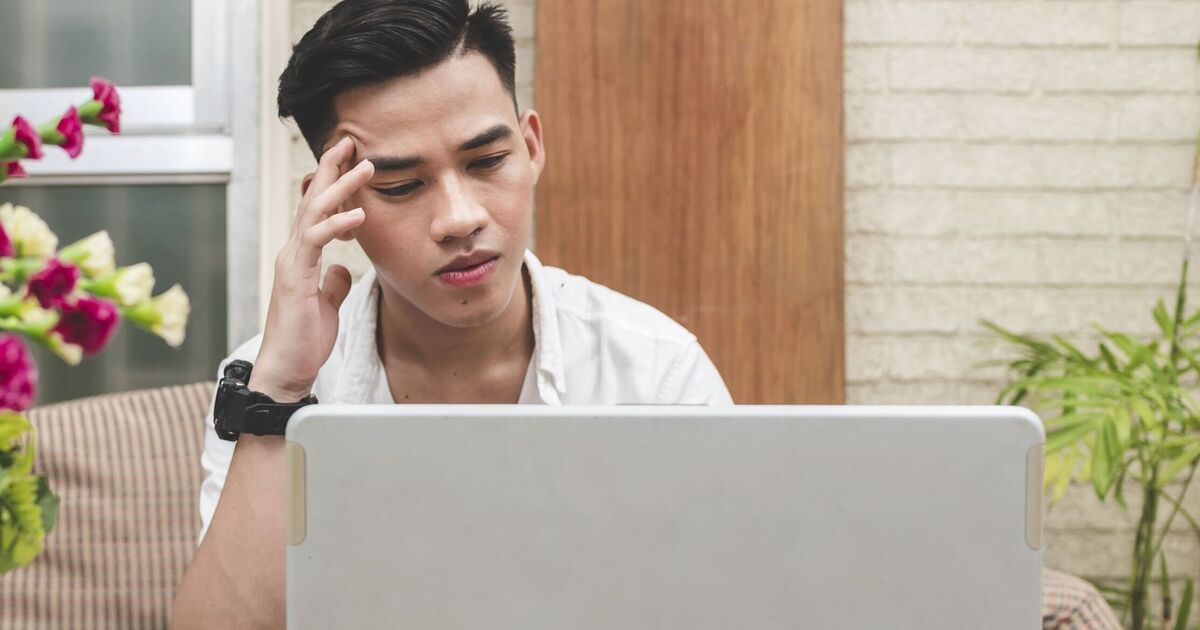It seems the brief period between buying a new laptop and it massively slowing down gets shorter and shorter with each model released into the market, costing a hefty price to hand it over for someone to fix for you.
Whether it’s freezing through video calls for work, taking an age to browse websites when shopping for gifts or being unable to unwind with your favourite game, lagging laptops are really inconvenient. Thankfully, many tech gurus part with their wisdom for free, building sizeable followings on social media for doing so, and offer quick and easy tips that can often sort out your problems.
@EricFixes, on TikTok, is no different, amassing more than 12,000 followers and 180,000 likes on his videos, which aim to solve tech issues across PCs, Macs and more.
In one of his most viewed videos on the platform, which has 1.7million views as of publication, Eric details the one thing he does to fix a client’s laptop after complaints it was crashing.
And this thing is disabling or deleting apps.
“Someone just dropped off their laptop because, according to her, it’s lagging and crashing. When I go to Task Master, I can see her memory is almost completely used up and, occasionally, her CPU level will get used up as well,” he tells viewers.
The Task Master function is a system utility included with Windows which allows users to monitor and manage processes and applications running on their computer, allowing them to end certain tasks to improve performance.
To begin with, when viewing the running tasks on the device, Eric explains that he’s going to remove three McAfee programmes: McAfee, McAfee Safe Connect and McAfee Security Scan Plus. This is done through the Control Panel and selecting the ‘uninstall’ option for the chosen program.
“With McAfee removed, the average memory and CPU load definitely are lower, but we need to keep going,” he notes, instructing viewers to select Startup Apps in the left sidebar of the Task Master tab.
“Now, we’re going to go through and disable any unnecessary ones [apps]. In her [the client] list of start-up apps, I found one called Chrome, but it doesn’t even have a publisher, so this might be spyware, as she doesn’t actually have Google Chrome, so I disabled it.”
Spyware software can be disguised on devices, enabling a criminal to obtain information about the user or other activity carried out on the device, transmitting the data to their hard drive, also slowing the device’s performance.
Eric continues: “The last thing I’m going to do to speed it up is I’m going to press the windows key and type ‘power plan’, we’re going to click ‘choose a power plan’, and click ‘change plan settings’ and then ‘change advanced power settings’, then we’re going to expand on ‘processor power management’.
“We’re going to change the minimum for five to 10 on both the ‘on battery’ and ‘plugged in’ modes, and this will help ensure the power supply to the CPU matches the computer’s needs.”